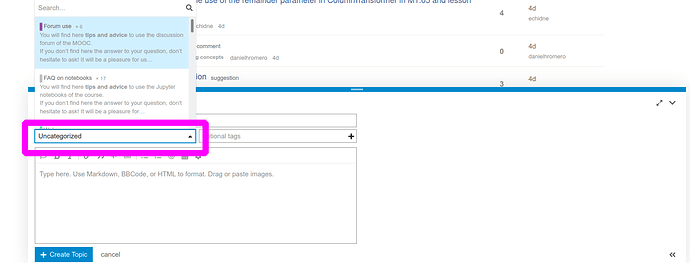We have named our categories to follow module + lesson for example
![]()
Selecting the right category makes it a lot easier for us to have some context to better understand the question.
To select the right category, the simplest is to go Categories page, click on the right category, and then click on the button “New Topic”. The message will be in the current category automatically.
By default a new topic goes in the Uncategorized category. Another way to set the category, is to click on the current category (Uncategorized in the screenshot) below and then chose the right category (you can also type to filter the categories)