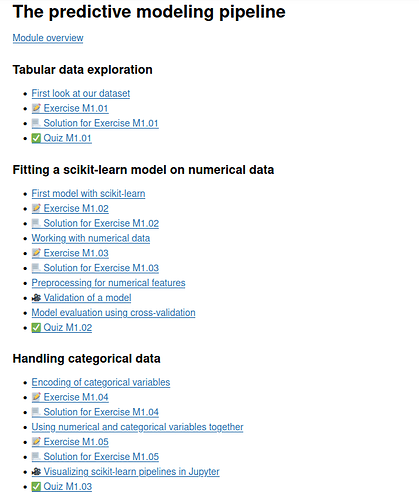Hi,
For those who like to reproduce the notebooks locally, we need to copy the folder “helpers” from python_scripts/helpers (available on the GitHub) in the local folder of the notebook, so that we can visualize the two classes separation with the decision boundary.
More details about that here.