Hello,
is there a way to download the notebooks ? as reference for later
I tried and got the 405 error message “method not allowed” when trying to save as a pdf one of them.
Thank you

Hello,
is there a way to download the notebooks ? as reference for later
I tried and got the 405 error message “method not allowed” when trying to save as a pdf one of them.
Thank you
File menu → Running notebooks. This will open a page with two tabs.Files tab and then open the notebooks folder.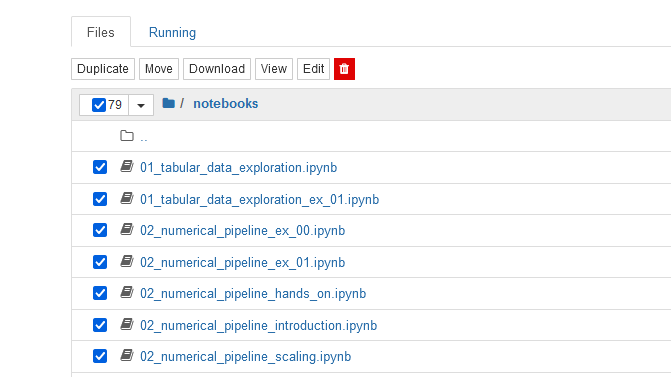
It downloads just one file at a time on my Windows 10 pc.
Also curious why the need to shutdown notebooks before downloading.
This might be your pop up configuration for FUN, as it will launch all the download pop-ups at the same time. Do you see a banner on the top of your browser asking you for to allow for pop-ups?
I honestly don’t know the practical reason for blocking the download of running notebooks, I guess it is to avoid ambiguities with the latest checkpoint before downloading.