EDIT this works, but is outdated information, see the next post - thanks @glemaitre58 - for how to do this properly
If you feel like the course index on the left hand side is too much in your way, you can do this
go to the javascript console - the way to reach that depends on your browser, you may have to look it up, but on chrome/mac for example you can do this by typing⌘⌥iin the console, type$(".course-index").toggle()type⌘⌥iagain to get rid of the console

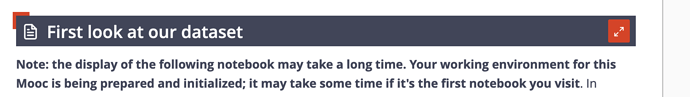

 but that’s completely 2nd order of course
but that’s completely 2nd order of course 