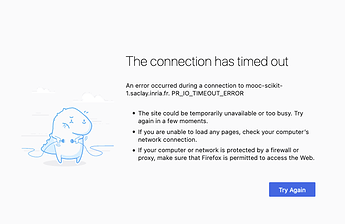I don’t expect this to be related to Firefox (or any particular browser) but more to be a problem on the server side (i.e. the JupyterHub that is used for the Jupyter notebook inside the FUN MOOC platform). I edited the topic to remove the Firefox mention.
@obrito if you give us more information how that happens maybe it could help:
- did you get this error only once or twice?
- do you get this error quite regularly, if yes how often, e.g. 3-4 times in a single day, 3-4 times each day for many days in a row, etc …
- does it go away if you try to refresh the page (F5 in Firefox I think)?
- do you see this problem on some notebooks in particular?
cc @brospars in case he has some insights to debug the problem further.