For @brospars in case you have any suggestion. I am trying to do some relative link in the glossary. Without these linkes the glossary is very painful to navigate between different terms that refers to each other (yes Control+F kind of works but this is not great) …
So this works in our JupyterBook (https://inria.github.io/scikit-learn-mooc/appendix/glossary.html#transformer):
If you click on estimator as highlighted it goes to the estimator section. This is a href=#estimator so relative links.
Now in the glossary https://lms.fun-mooc.fr/courses/course-v1:inria+41026+session01/fdb409a1a02a4e7497a2ff9533a496d1/ if I do something similar (go to transformer and click on the estimator link) it goes a bit up or down (depending where you are on the page).
A guess is that it could be related to the double scroll element one for the iframe and one for the global page ?
Does that make any sort of sense? Do you see some way to fix it?

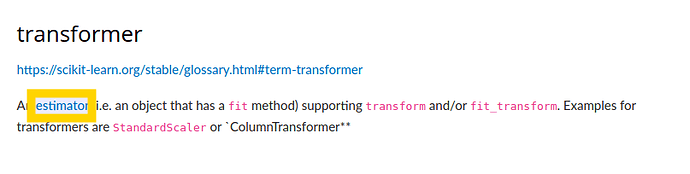
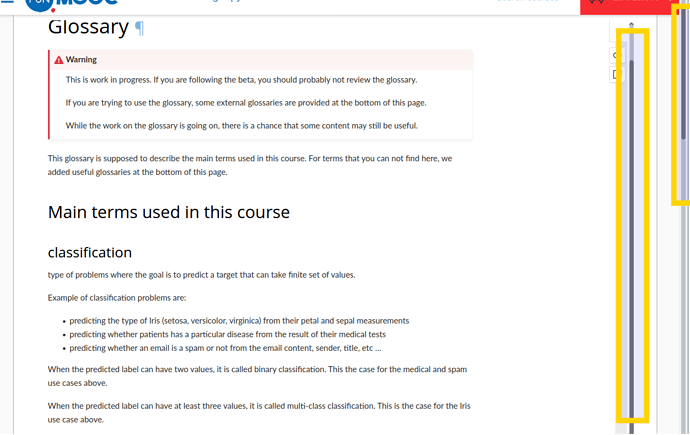
 ). Also visually, this looks a lot cleaner than before somehow!
). Also visually, this looks a lot cleaner than before somehow!