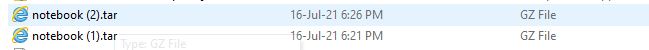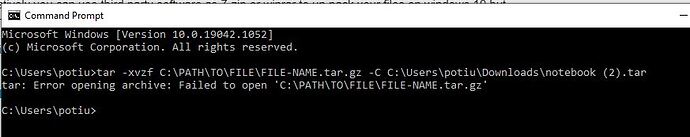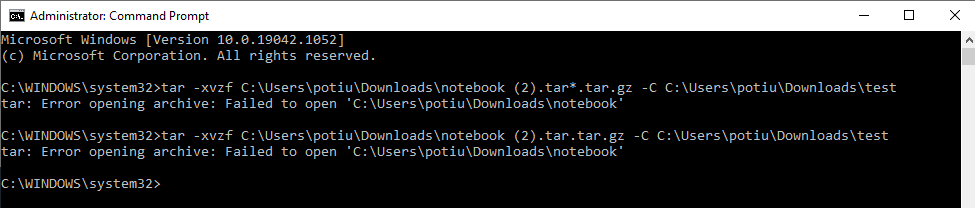Hi everyone,
I need some help on downloading the Jupyter notebook. I have did some mistake here.
I have moved all the files to one folder and renamed them. After downloaded it, it was in GZ File format. I was unable to open it to access like in Jupyter notebook format nor in Google Colab. When I check from the lesson, the notebook is missing and display " 404 : Not Found
You are requesting a page that does not exist!" message.
Can admin help me to check whether I can reverse what I have done in my account and how to download all Jupyter notebook in 1 go (even I have not completed the course)? I am sorry for causing this mistake.
Thank you .