Hello,
In the Jupyter Notebooks Guide, the comment of the square function (example of a code cell) is still in French.
Below, one of the paragraph’s title is :
Back to original the course version
Shouldn’t it be “Back to the original course version” instead?
In Shutdown running notebooks, “Then, Click on each button” -> “Then click on each button”

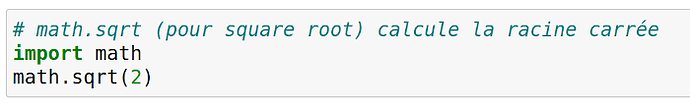
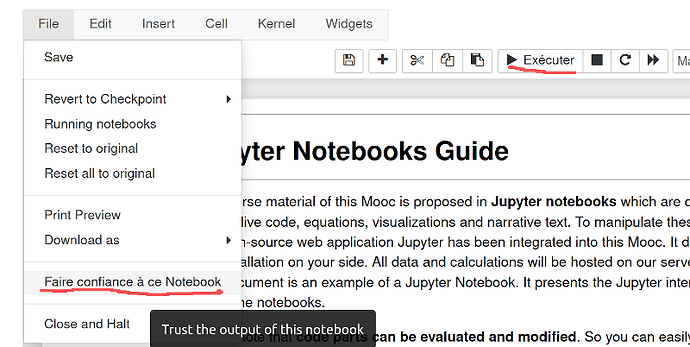

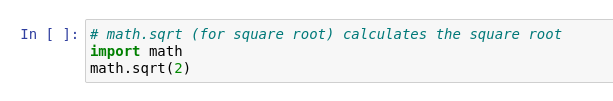
 . If a thread has started in one language it is probably better to keep using the same language throughout the thread.
. If a thread has started in one language it is probably better to keep using the same language throughout the thread.