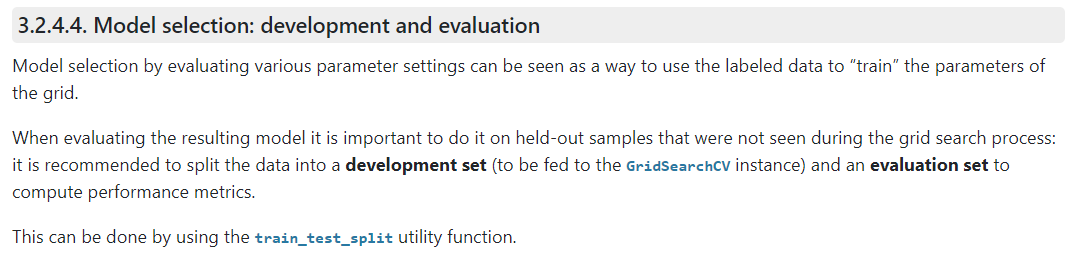Hello, Maybe someone can help me to understand what is best practice (basic question I believe)
I understand that cros validation will generate several train / test data and provide (simply speaking) performance results & scatter for the given model.
In M3 lecture ( Cross-validation and hyperparameter tuning) : An initial operation of train / test split is performed. and then cross validation seems to be applied on the entire data.
I am slightly confused about the interest of train/test initial split even if seem recommended in doc.
Finally :
What is good workflow?
If CrossValidation is proving appropriate modle results eg no differences between train & test results, why can’t I just apply this model on the entire data to get full model metrics?
Thanks