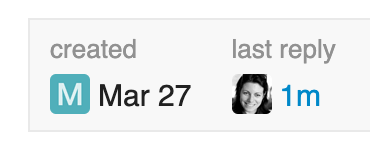Here are some tips to help you get started quickly on the forum:
 Discobot
Discobot
It’s fast and fun. Follow the very useful instructions for getting started with the Forum provided by our little Discobot robot. ![]() .
.
 View the list of messages
View the list of messages
To return to the Forum home page at any time and access the list of topics containing recent messages:
- if you are already in the forum, click on the picto
 at the top left of the page.
at the top left of the page. - if you are in the MOOC, click on “Forum” in the upper menu.
 Scroller
Scroller
There is no “Next Page” button or page number. To continue reading, simply scroll down to the bottom of the page. When a new subject arrives, it is automatically placed in the first position at the top of the page. When new answers arrive, they automatically appear at the bottom of the topic.
 Reply
Reply
To reply to a specific message, use the “Reply” button (on a grey background) on the message: ![]() . If you want to respond to the overall topic of the topic, rather than to a particular person, use the “Reply” button on a blue background_ at the very bottom of the topic .
. If you want to respond to the overall topic of the topic, rather than to a particular person, use the “Reply” button on a blue background_ at the very bottom of the topic . ![]() .
.
If you want to continue the topic in a different section, but keep the link between your topic and the message that inspired it , use the “Share this message” icon at the bottom right of the message ![]() or the “Share” button at the very bottom of the topic,
or the “Share” button at the very bottom of the topic, ![]() then choose “+ Create a topic”.
then choose “+ Create a topic”.
 Mention / quote
Mention / quote
When someone replies to your message, quotes you, or mentions your @pseudo, a notification ➀ appears at the top of the page. Click or touch the notification number to see who is talking to you, and where.
To mention a user’s nickname, start typing @ and a self-completion list will appear.
To quote an entire message, use the “Quote” button in the edit bar. To quote only a portion of a message, highlight it and then click on the “Quote” button that appears when hovering over the selection
 Love
Love  or Report
or Report 
To let someone know that you appreciated their message, click on the “Like” button ![]() at the bottom of the message.
at the bottom of the message.
If you see a problem with a message, feel free to click on the “Report” button ![]() to notify moderators and other members.
to notify moderators and other members.
 Navigate in the forum / Search / Access your profile…
Navigate in the forum / Search / Access your profile…
To return to the home page at any time, click on the logo at the top left. ![]()
To search, visit or modify your profile and preferences, ![]() or navigate through the different sections of the forum,
or navigate through the different sections of the forum, ![]() click on the icons at the top right.
click on the icons at the top right.
While you are viewing a topic, you can return to the top of the page by clicking on its title at the top of the screen or at the top of the progress indicator on the right.
To reach the end of the topic, click on the bottom of the progress indicator, or click on the “last answer” field in the topic summary, under the first message.