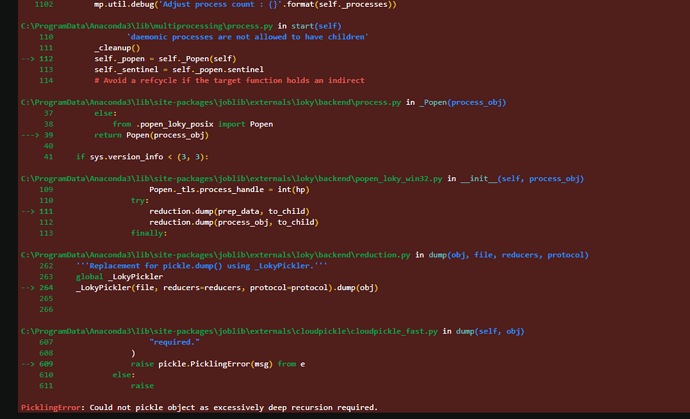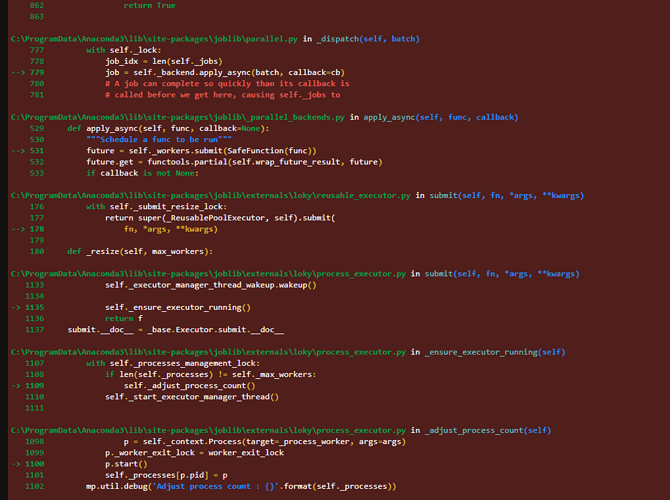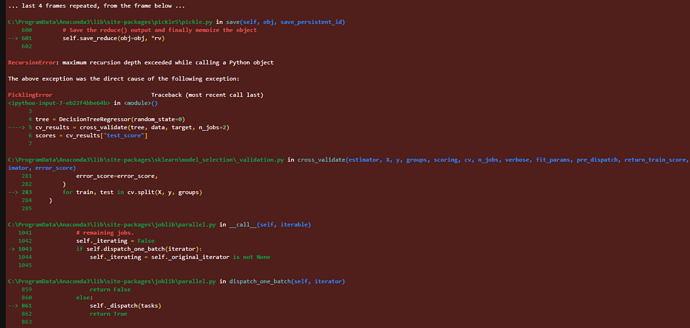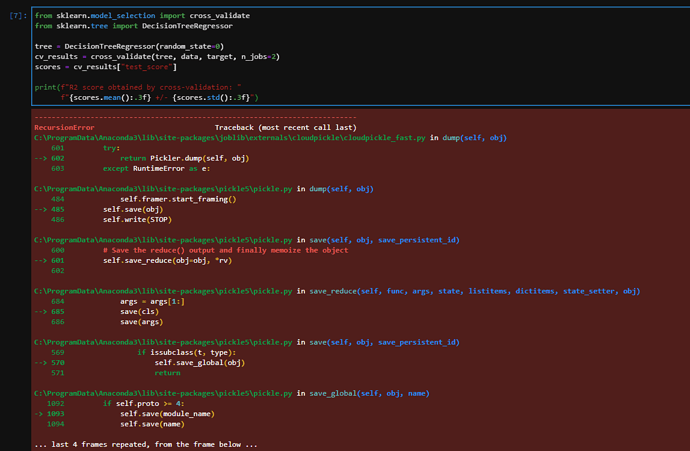Hi,
I am trying to run the Introductory example to ensemble models notebook on my local computer.
I got the following exception : RecursionError…PicklingError: Could not pickle object as excessively deep recursion required.
I looked at the sys limitrecursion and I have the same 3000 limit as in your Sandbook in the Cloud.
I don’t how to handle this exception even when I’m looking on stackoverflow.
Can you help me to understand what’s going on ?
PS : my computer : Windows 7 Entreprise 64 BIT
intel-core i5-3570 CPU 3.40
RAM: 16 GO