Meeting ROOMS
Now that you have filled in the Evento, you may click on the first link below to start chatting in real time with other learners (and sometimes teachers). For the meeting to be efficient, no more than 10 learners should practice their English together in one meeting room.
If there already 10 people in the room you have chosen, please choose the next one on the list!
Please use headphones to avoid an echo!
Because there are a lot of participants who want to use these rooms, please respect the time slot you have chosen in the Evento!
- MeetingRoom 1 (that may be recorded)
- Meetingroom 2
- Meetingroom 3
- Meetingroom 4
- Meetingroom 5
- Meetingroom 6
- Meetingroom 7
- Meetingroom 8
- Meetingroom 9
- Meetingroom 10
- Meetingroom 11 (safety)
Notice :
En cliquant sur ce lien d’accès, vous quittez la plateforme FUN. En accédant à l'outil Jitsi Meet, vous acceptez la transmission de votre nom d’utilisateur. Attention : une intervention de votre part, écrite ou vidéo, peut être enregistrée à des fin d'analyse du fonctionnement de Jitsi et de notre MOOC.
Technical notice
If the video and the sound doesn't work for you, it may be caused by your company's firewall. Using your phone to connect to the internet may solve the problem.
Instructions :
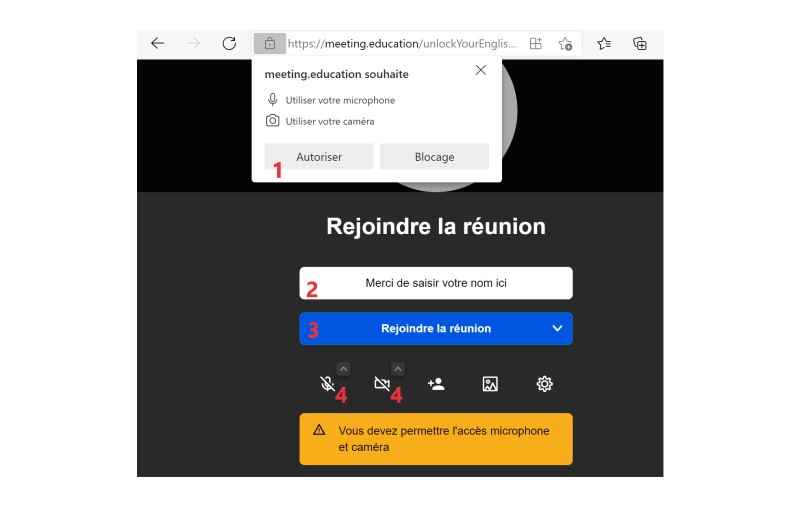
- After you've clicked on the link you'll have enter your name in the box on the center (2) of the screen and click on the button Rejoindre la réunion (3)
If it's the first time, you'll have to give your browser the authorisation to use the camera and the microphone with https://meeting.education website (1) - Now you're in the meeting room, click on the camera and microphone to be able to speak and be seen (4).
- Don't forget to switch off your microphone when you are not speaking !
- At the end of the meeting close your browser's window to logout and let the next meeting begin.




